
My sister’s stack 
My stack
Preordering the iPhone 11
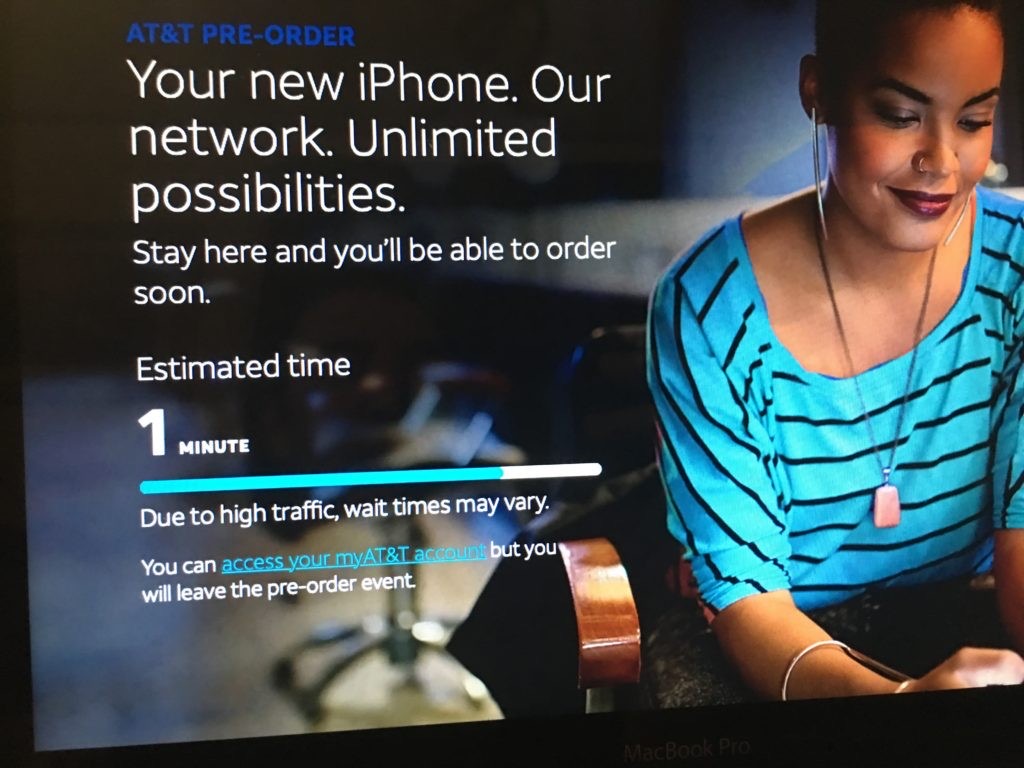
iPhone Home Button
I’ve fought with iPhone home buttons off and on for several years. My second iPhone was even replaced with a third when the Apple store couldn’t get it to work properly. That one has recently been giving me problems until I found this “fix” online:
1. Open the Compass app or other built-in iOS app.
2. Press and hold the Lock button until the red slider bar appears.
3. Press and hold the Home button until the red slider bar disappears.
My Home button now behaves as if it were fresh out of the box. Must be some sort of software calibration or something. I’ll check with Apple tomorrow.
Droooool

Here’s the link to a semi-interactive version of the photo describing what you’re seeing.
Unfortunately, no. This is not the setup I have in my office.


